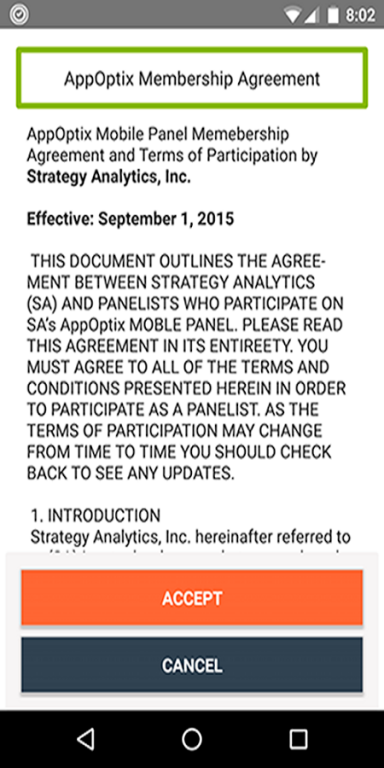AppOptix India 3.0
Free Version
Publisher Description
Shape the future of the wireless industry by joining Strategy Analytics’ consumer mobile research panel. AppOptix is your opportunity to provide valuable feedback to improve the consumer experience in smartphones. The AppOptix India program is an extension to our hugely popular US research panel.
As a panel member, you will be joining a select group of participants to share your experience via the AppOptix application. Panel members are eligible for rewards and you can check the status of your rewards directly from your application.
The AppOptix application is for Strategy Analytics panel members only. Only Indian residents are eligible to participate in the program.
Applying for our panel is quick and easy:
Step 1: Download the application
Step 2: Enter your e-mail address
Step 3: Enter Sweepstakes
AppOptix is a research platform from Strategy Analytics, a leading third party industry research firm. Only approved panel members will be able to successfully register/install the AppOptix application.
The AppOptix application tracks application usage behavior, including the name, timestamp, location, and duration of the usage.
The application does NOT collect any personal information such as telephone call logs, e-mails, username, passwords, keystrokes, nor monitor the content of the files.
For additional information regarding our privacy policy and membership agreement, please visit:
https://www.indiachecks.com/IndiaChecks/privacy
https://www.indiachecks.com/IndiaChecks/terms
For information on Strategy Analytics, please visit
http://strategyanalytics.com/
If you have any question on AppOptix India, please contact us at: support@indiachecks.com
About AppOptix India
AppOptix India is a free app for Android published in the System Maintenance list of apps, part of System Utilities.
The company that develops AppOptix India is App Optix. The latest version released by its developer is 3.0.
To install AppOptix India on your Android device, just click the green Continue To App button above to start the installation process. The app is listed on our website since 2017-01-05 and was downloaded 11 times. We have already checked if the download link is safe, however for your own protection we recommend that you scan the downloaded app with your antivirus. Your antivirus may detect the AppOptix India as malware as malware if the download link to sa.appoptixindia.com is broken.
How to install AppOptix India on your Android device:
- Click on the Continue To App button on our website. This will redirect you to Google Play.
- Once the AppOptix India is shown in the Google Play listing of your Android device, you can start its download and installation. Tap on the Install button located below the search bar and to the right of the app icon.
- A pop-up window with the permissions required by AppOptix India will be shown. Click on Accept to continue the process.
- AppOptix India will be downloaded onto your device, displaying a progress. Once the download completes, the installation will start and you'll get a notification after the installation is finished.